This training module covers:
- Using BrAPI to connect DeltaBreed to Field Book
- Pulling fields and traits/ontology into Field Book
- Downloading data to share with BI for formatting and upload into DeltaBreed
This training module covers:
BrAPI connections can be made to BrAPI enabled applications. Breeding Insight is working on testing connections on various BrAPPs like:
The BrAPI connection allows DeltaBreed and Field Book to connect and share data. Currently, data can only be shared from DeltaBreed to Field Book, allowing users to pull experiments and ontology terms for data collection into a tablet or other data collection device used for Field Book (known as a pull). Although a push of data back into DeltaBreed from Field Book is planned, it is not currently operational. A download of a hard file of data that can then be formatted for upload into DeltaBreed will be necessary for data transfer. If you have any questions or concerns about this process, reach out to your BI Coordinator.
For BrAPI connections other than Field Book, an access token and QR code can be found within DeltaBreed when users click on the left hand side menu item “BrAPI”.
For Field Book specific connections, please see instructions below.
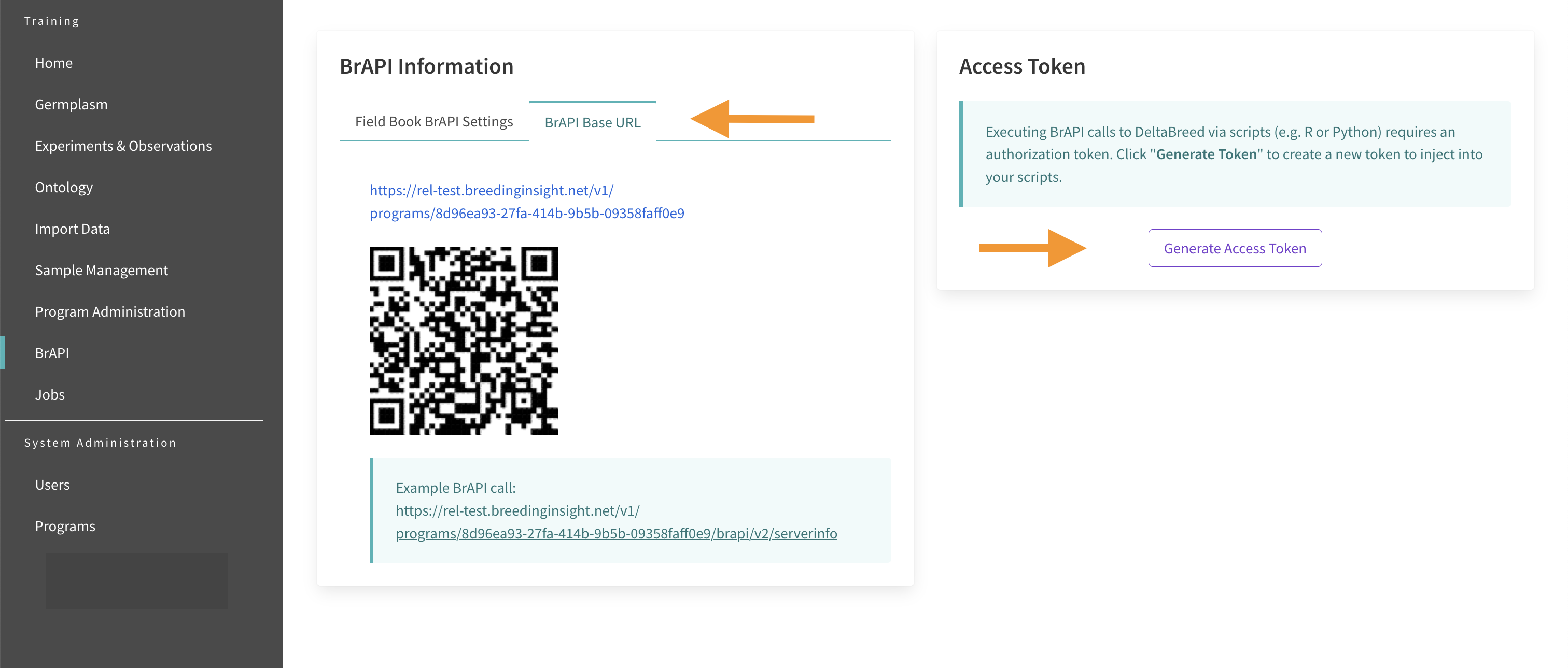
Please note that in order to connect DeltaBreed and Field Book via BrAPI you will need two devices. You will need to use Field Book to scan a QR code within DeltaBreed so you will need two devices to set up the connection.
In DeltaBreed, the terminology is slightly different than Field Book, though the words mean similar concepts.
| DeltaBreed | Field Book |
| Environment | Field |
| Experiment | Trial |
| Ontology | Trait |
Congratulations! You have completed Learning DeltaBreed. Please feel free to reach out to your BI Coordinator or Kristen Lind, Training & Communications Lead at kristenlind@ufl.edu if you have any questions or concerns.