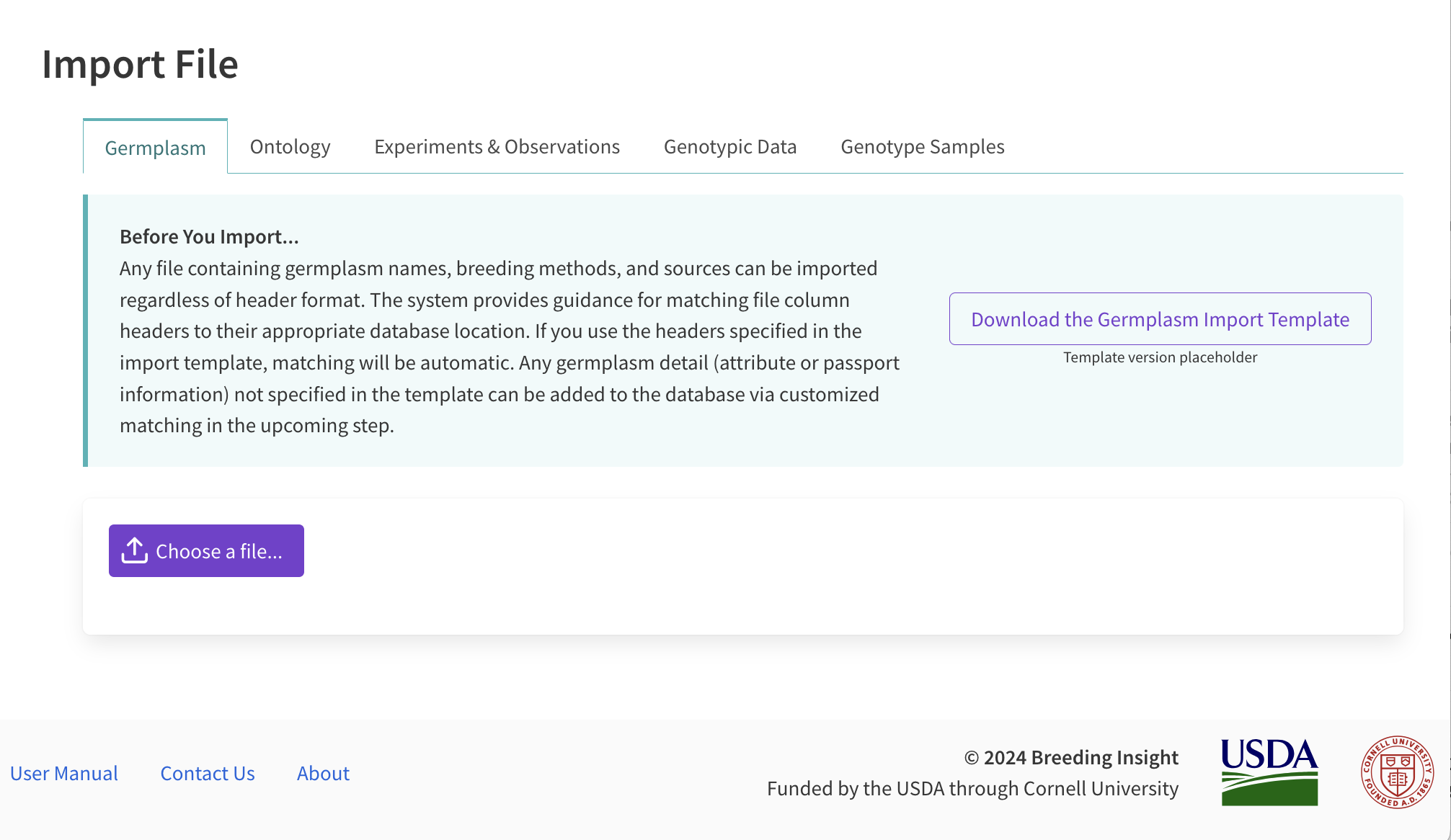Germplasm: Any biological unit capable of reproduction via any method: sexual, asexual, natural and artificial. Germplasm can be defined as an individual, clone, family or population. Germplasm may exist in situ, vivo or vitro; reside in inventory; or no longer exist (historical record) or yet to exist (planned crosses). Germplasm is created via a breeding method known or unknown (ie. crossing, cloning, open pollination, double haploid, etc).
GID: This is a unique system assigned germplasm identifier for your program. It increases sequentially each time you add germplasm to your program. It is also a human-readable identifier to allow for duplicate named entries that are separate germplasm entities.
Entry number: Refers to the order of the germplasm in the single entry that you are importing. You can input those numbers into your document before you upload if you want to add pedigree information of germplasm that isn’t already in the system. If you leave entry number blank, the system will assign using sequential numbers for that data import (ie: 1, 2, 3, 4…) based on the row order.