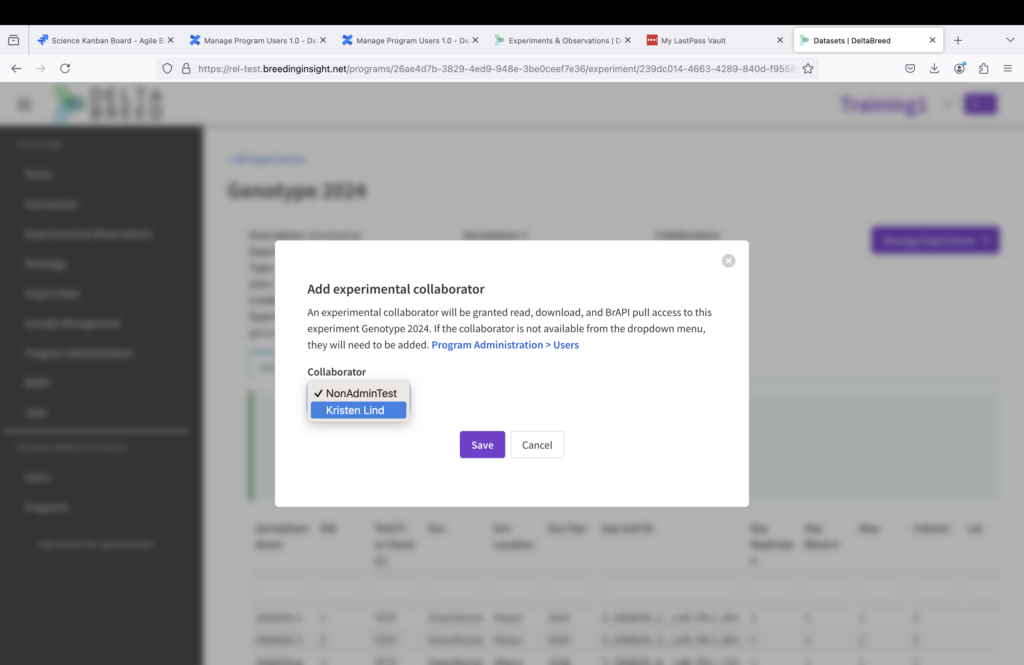Roles and Permissions
- Program Administrator: Have the ability to access Program Management & import/export data and assign user roles and permissions.
- Read Only: Have read-only access to programs they have been added to and cannot import data.
- Experimental Collaborator: Has read only permissions for specific experiments that have assigned by Program Administrators.
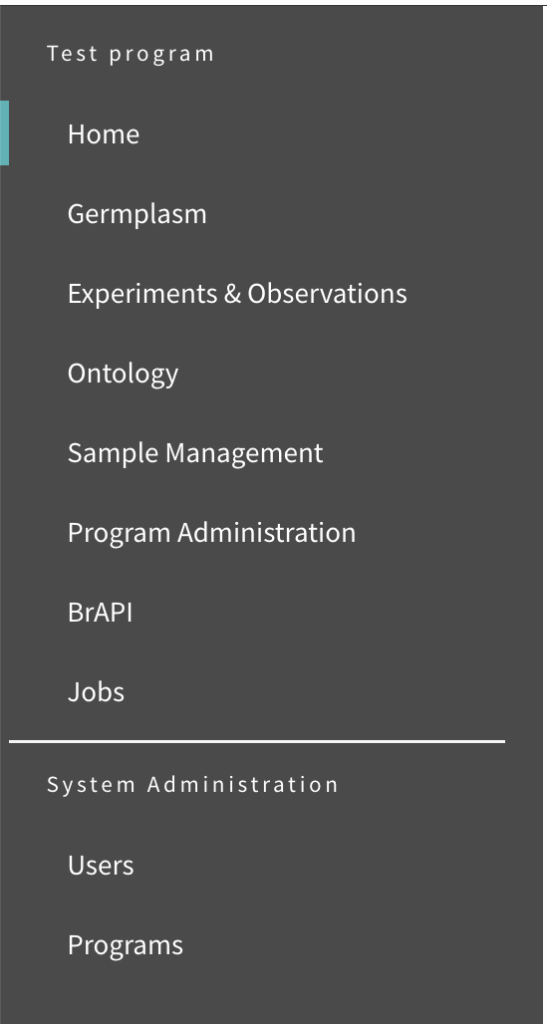
Program Administrator view of the left hand menu. Users with a Read Only role in a program will not be offered the Import Data option from the left hand menu and other places within the program. Experimental Collaborators will see only limited options in this menu.
Add New Users & Assign Roles and Permissions
By default, System Administrators have read-only access to breeding programs. If a system administrator needs to upload data into a breeding program, they must first establish themselves as a “Program Administrator” within the program.
![]() From within the breeding program of interest, navigate to Users under Program Management. Select + New user. Enter user info, including the email associated with a user’s ORCID and specify their role as either Program Administrator, Read Only or Experimental Collaborator. Save.
From within the breeding program of interest, navigate to Users under Program Management. Select + New user. Enter user info, including the email associated with a user’s ORCID and specify their role as either Program Administrator, Read Only or Experimental Collaborator. Save.
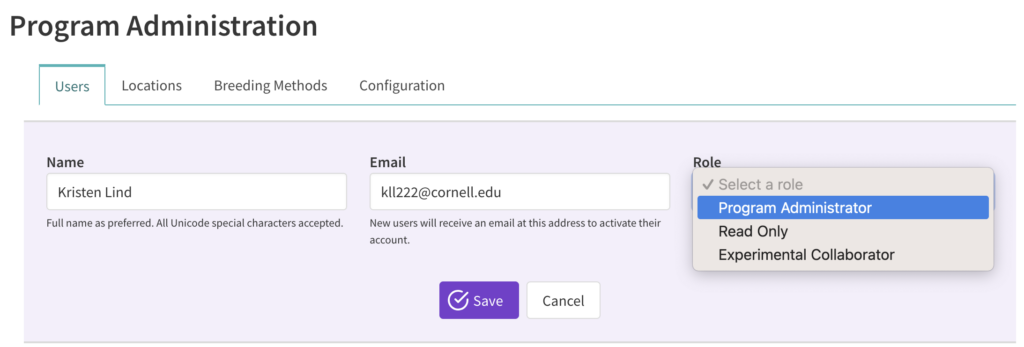
Edit User
![]() Upon successful creation of a user, select “Edit” to edit user role or “Deactivate” to deactivate the user access to program.
Upon successful creation of a user, select “Edit” to edit user role or “Deactivate” to deactivate the user access to program.
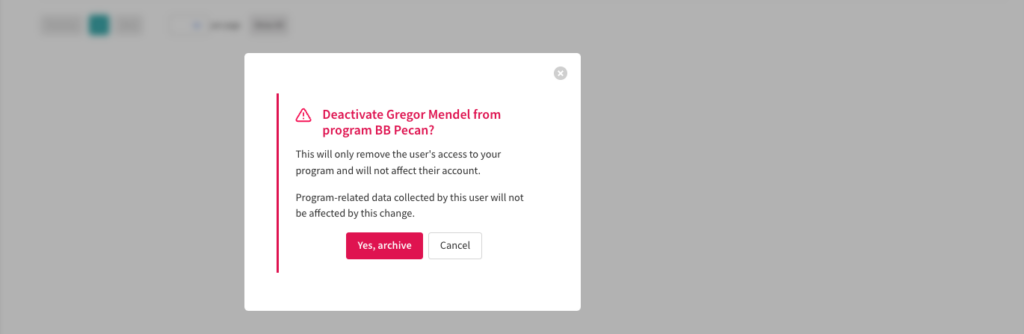
Assign an Experiment to an Experimental Collaborator
![]() Navigate to the Experiment where you wish to add a collaborator.
Navigate to the Experiment where you wish to add a collaborator.
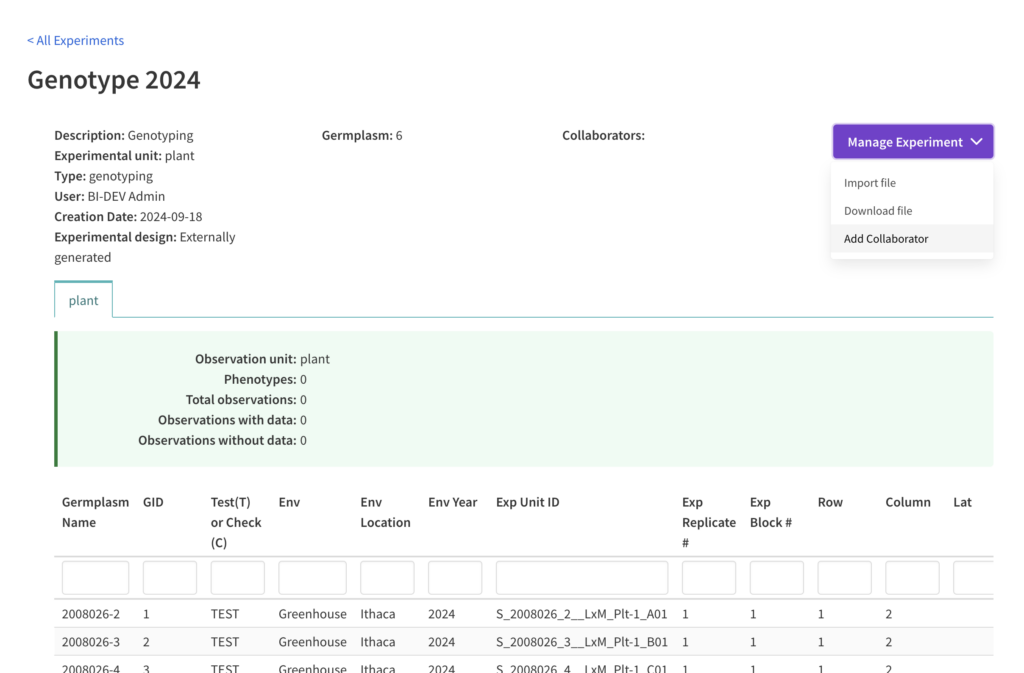
![]() Click on the purple “Manage Experiment” button. Select “add collaborator”. Choose the collaborator. Click save. Experimental Collaborators have read only/download capability within only the experiments they have been added to. They are unable to add collaborators or import data.
Click on the purple “Manage Experiment” button. Select “add collaborator”. Choose the collaborator. Click save. Experimental Collaborators have read only/download capability within only the experiments they have been added to. They are unable to add collaborators or import data.