New User Access #
Breeding Insight uses ORCID for user authentication. DeltaBreed requires that you have an ORCID account to sign in.
![]() Register here for an ORCID account.
Register here for an ORCID account.
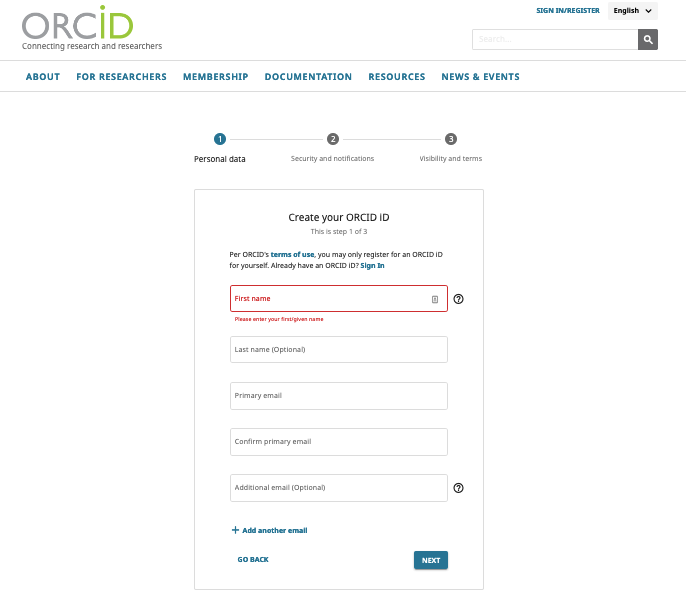
![]() Please share the email associated with your ORCID account with your Breeding Insight or OnRamp coordinator. As administrators, they will establish programs and assign appropriate permissions to system users.
Please share the email associated with your ORCID account with your Breeding Insight or OnRamp coordinator. As administrators, they will establish programs and assign appropriate permissions to system users.
![]() Launch the DeltaBreed web application from within the Breeding Insight platform.
Launch the DeltaBreed web application from within the Breeding Insight platform.
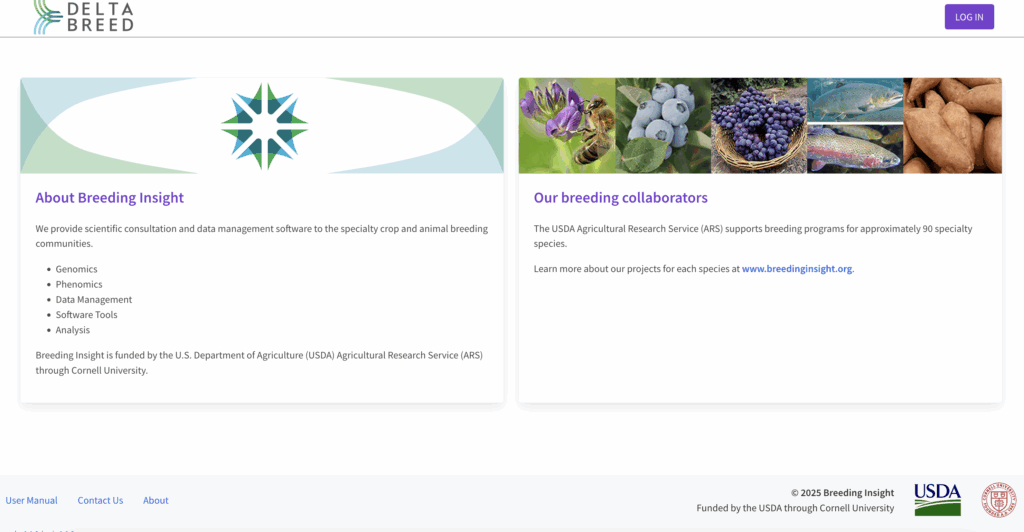
![]() Login to DeltaBreed with your ORCID credentials.
Login to DeltaBreed with your ORCID credentials.
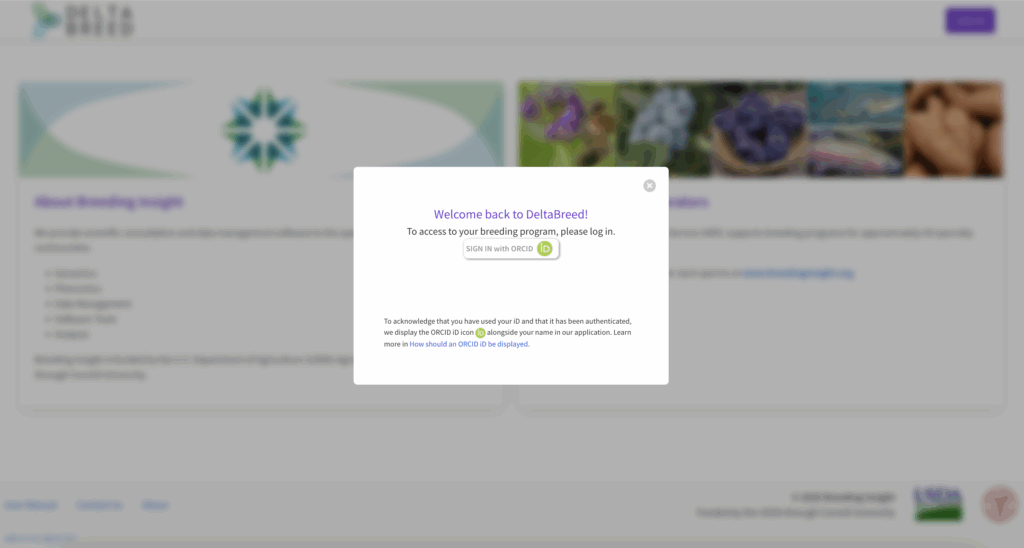
![]() Select your breeding program based on Species-Location (ie: Cranberry-Ithaca) combination.
Select your breeding program based on Species-Location (ie: Cranberry-Ithaca) combination.
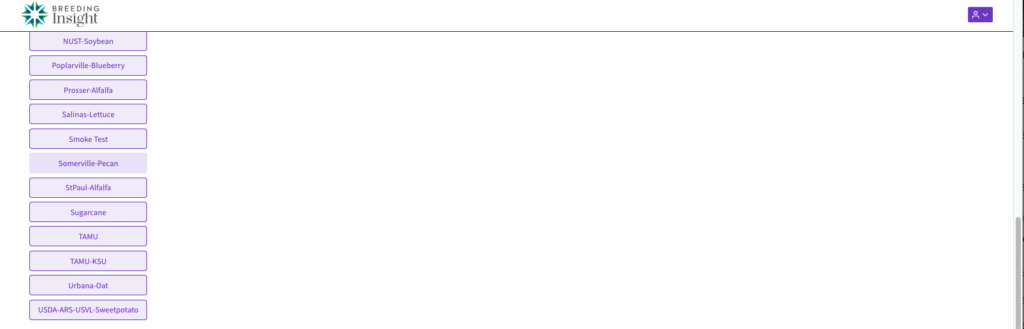
Sandbox: Special Case #
Some users have access to DeltaBreed production and sandbox programs. Some data, like germplasm and pedigrees, can be uploaded to DeltaBreed, but not edited or deleted from the user interface. As Breeding Insight develops the validations, permissions, and interfaces for data editing, the sandbox provides a place to stage data before committing to production.
How does a sandbox server differ from your production server?
- Expect the sandbox to be periodically wiped clean of data. Please move finalized data to your production server, which is your permanent repository.
- Expect your sandbox to get messy, but try to keep your production program “clean”. If data errors are introduced to your production program, contact your Breeding Insight coordinator to arrange data fixes.
- The sandbox does NOT have ORCID email automations established. Keep in mind that your sandbox and production login credentials differ. A Breeding Insight Coordinator will provide you with shared credentials to login into a sandbox program.
- Germplasm in DeltaBreed programs are assigned auto-incrementing numbers called GIDs. Keep in mind that germplasm loaded to your production program will most likely be assigned different GIDs than in the sandbox. For iterative germplasm creation, such as when you make new crosses or clones, you will want to connect new germplasm to GIDs on your production server.








