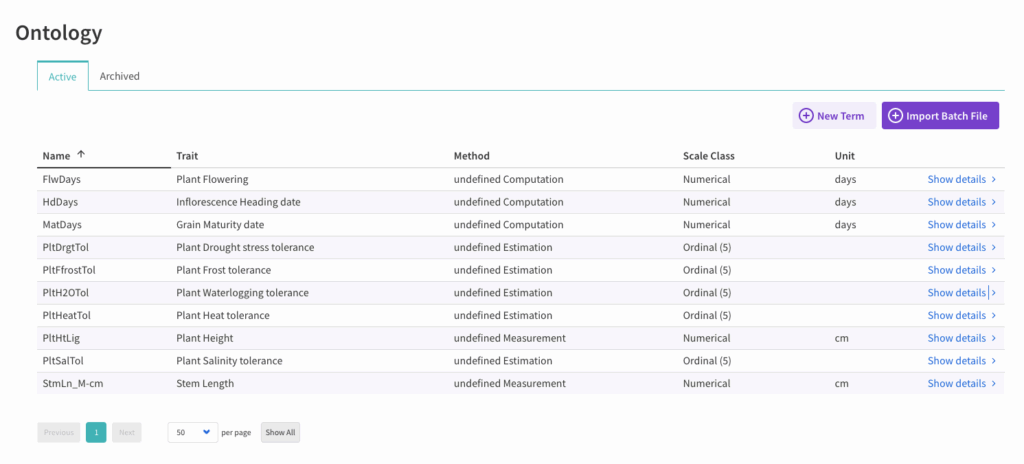About Ontology #
DeltaBreed’s ontology permits the creation of customized observations variables to ensure consistency and interoperability within a program and between shared programs. Everyone with program-level permissions (breeder and members) can review the program’s ontology terms. A program’s ontology can be either (1) managed at the program level or (2) shared among programs. In the case of shared ontologies, only breeders in the sharing program are able to edit or create terms. Breeders in subscribed programs will need to coordinate ontology management with the appropriate persons in the sharing program. (See more under Program Configuration.)
Quality Control #
Observation variables set the validations for acceptable data inputs. For example, when observations are imported for a term with scale class = date, the system will only accept dates in the proper format. Traits with scale class = text, like notes, are be imported without validations.
Best Practice #
In accordance with Crop Ontology Curation tool and BrAPI standards, each DeltaBreed observation variable contains three distinct components:
- trait (entity + attribute)
- method
- scale
The combination of these 3 components should be unique per variable. If two terms can be described by same trait, method and scale, then they are not actually two separate terms. Best practice is to treat terms with the same trait, method, and scale as a single ontology term.
Active #
Active observation variables are available for use in upcoming experiments. Terms that are in use in an experiment are not available to edit.
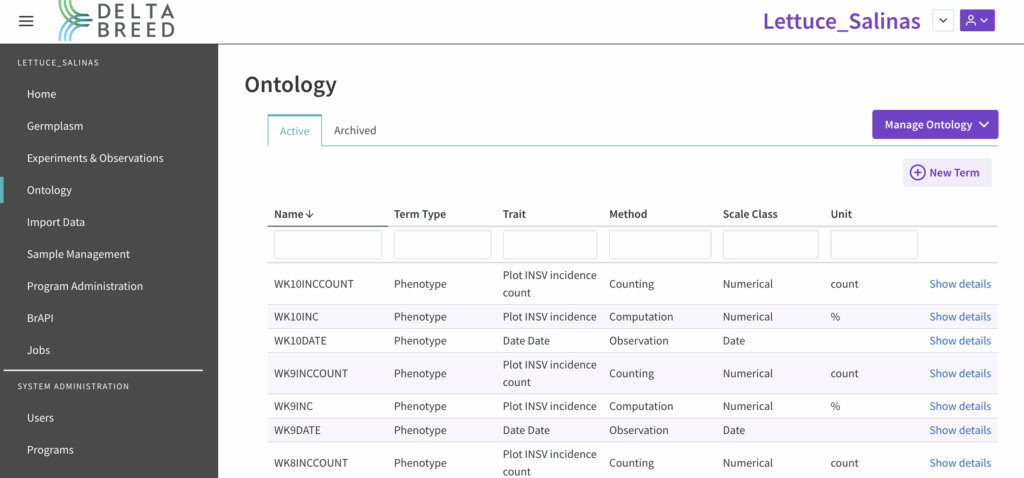
![]() Click show details.
Click show details.
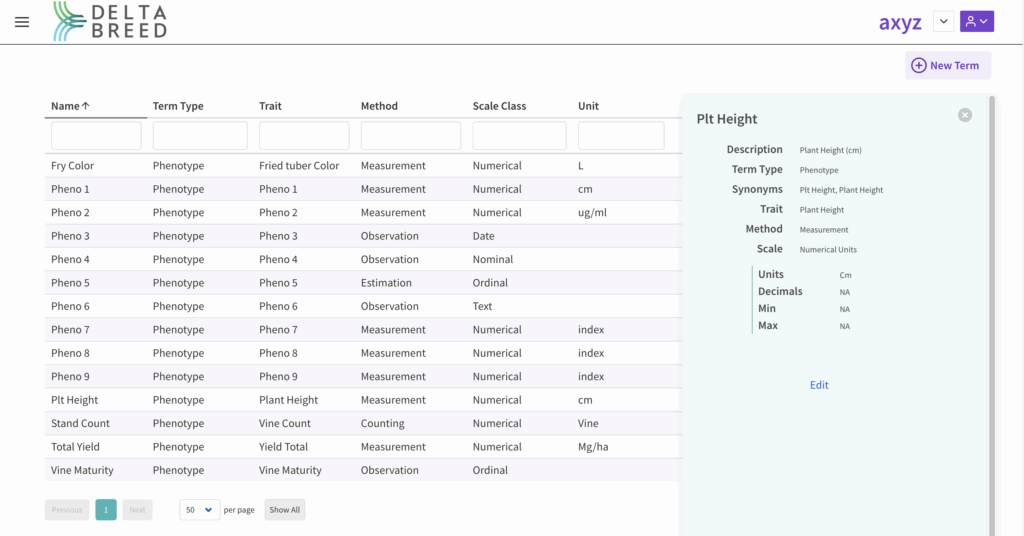
Archived #
![]() Observation variables not in use in experiments are available for editing. By default, variables are active. Toggle the the button to archive a variable.
Observation variables not in use in experiments are available for editing. By default, variables are active. Toggle the the button to archive a variable.
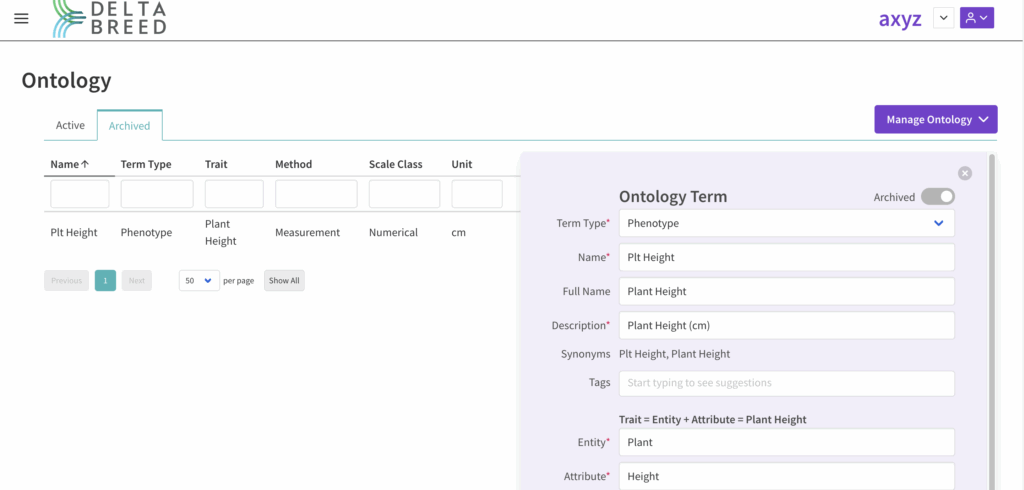
![]() Select Yes to archive a variable. Notice that data referencing the archived term will not be altered by the change.
Select Yes to archive a variable. Notice that data referencing the archived term will not be altered by the change.
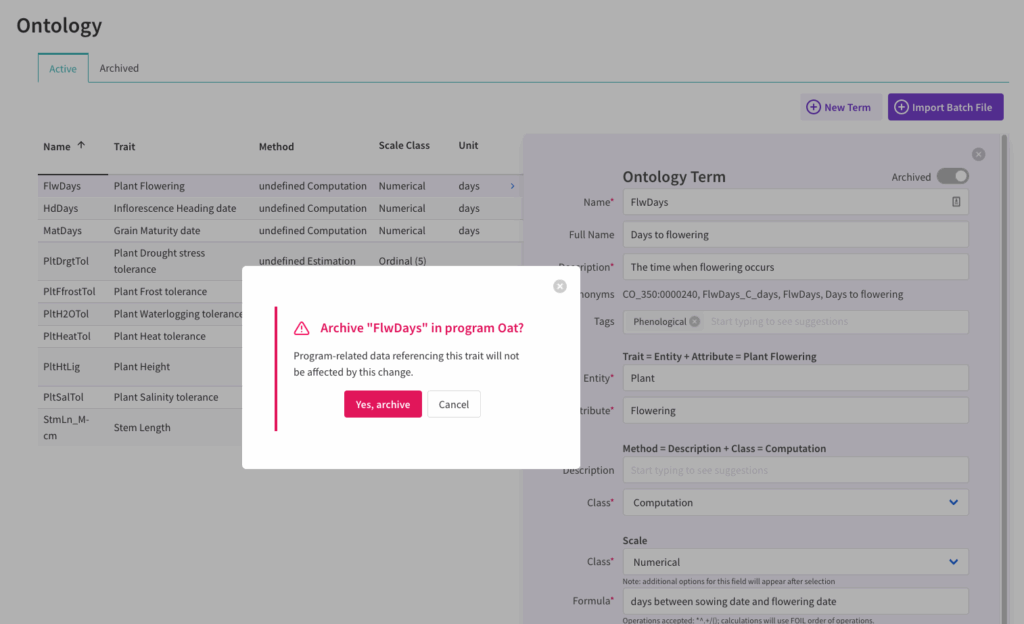
Download #
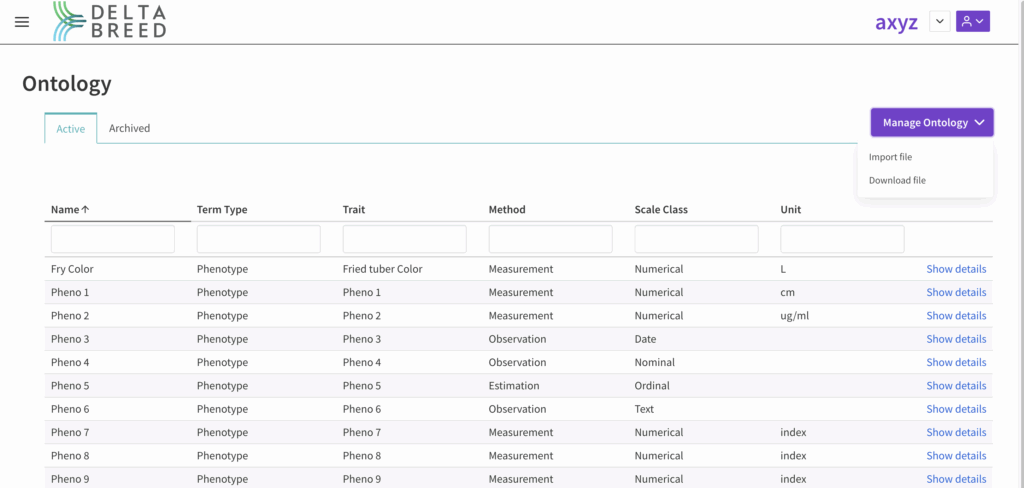
Add New #
![]() Breeders within programs that are not configured to subscribe to another program’s ontology are able to create new terms. (See more under Program Configuration.)
Breeders within programs that are not configured to subscribe to another program’s ontology are able to create new terms. (See more under Program Configuration.)
One-By-One #
![]() New terms can be added one-by-one by selecting + New Term.
New terms can be added one-by-one by selecting + New Term.
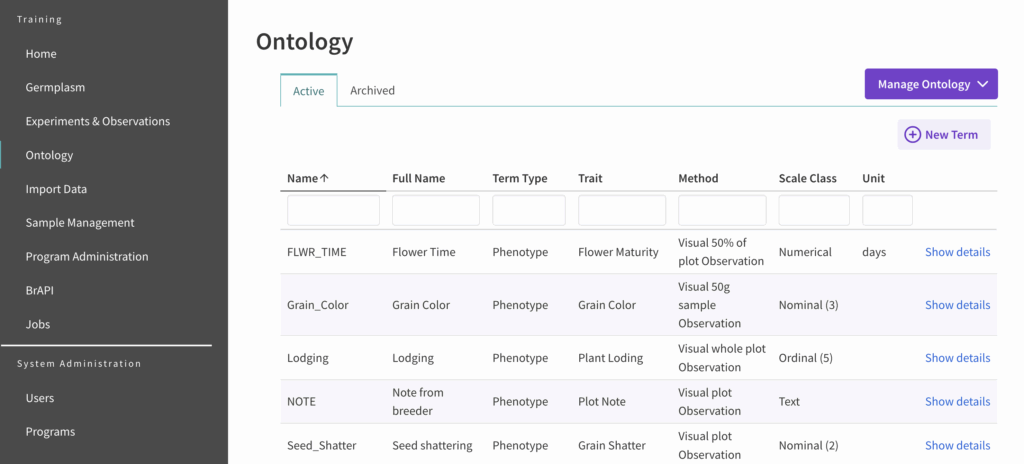
Observation Variable Types #
- Phenotype: Experimental observations
- Germplasm Attributes: Qualitative assessments of germplasm (beta)
- Germplasm Passport: Source information about germplasm (beta)
Beta functionality: Can create attribute and passport terms, but development is ongoing to support importing data associated with these variables.
Name #
Limited to 16 characters to facilitate data visualizations in the user interface.
Scale Class Data Validations #
- Numerical: quantitative, only numbers accepted
- Nominal: qualitative, only categories accepted
- Ordinal: quantitative, categories and their numeric ranges accepted
- Text: qualitative, no data validations
![]() Edit the term. Save.
Edit the term. Save.
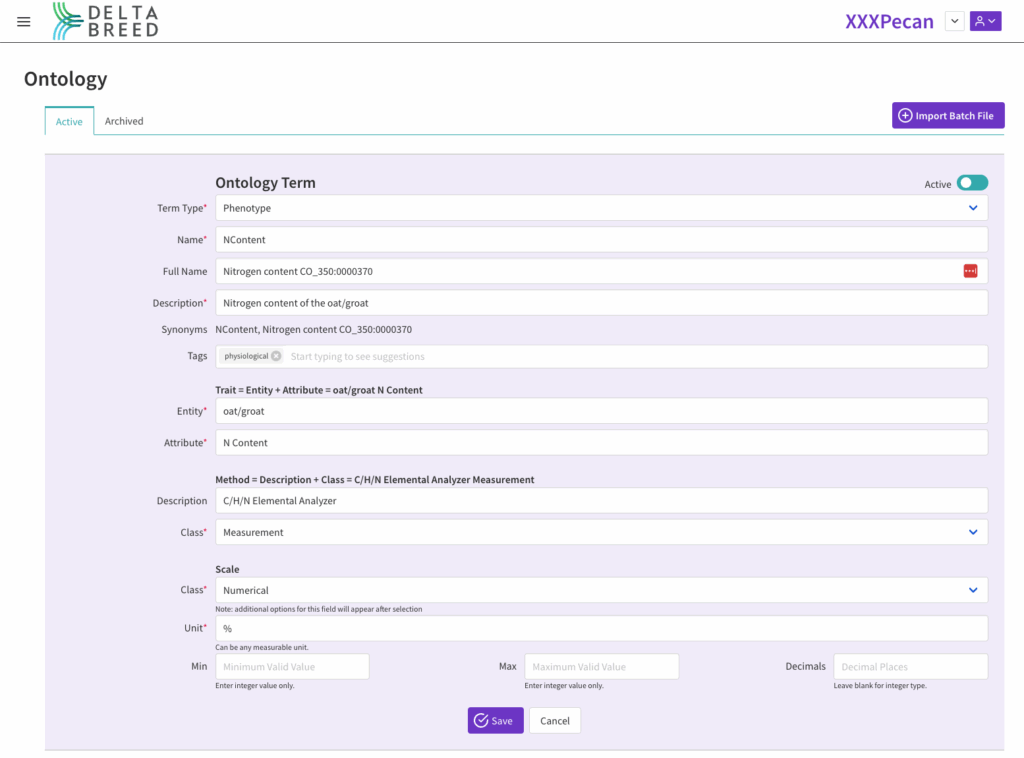
![]() Edit the term. Save.
Edit the term. Save.
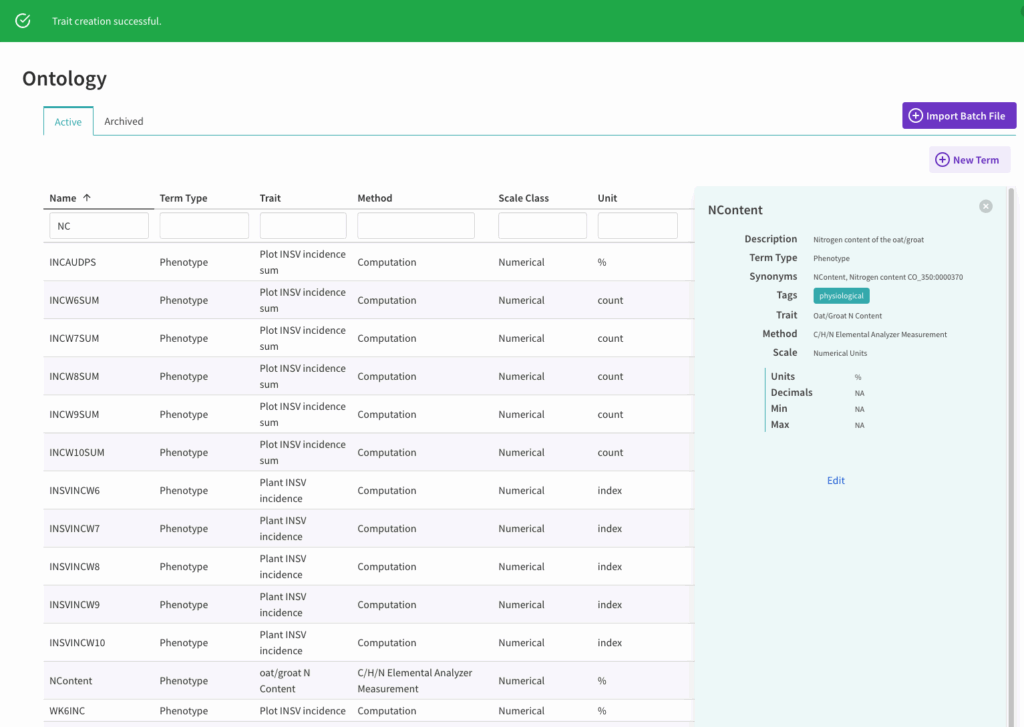
Import Batch File #
![]() Select Import File from Manage Ontology.
Select Import File from Manage Ontology.
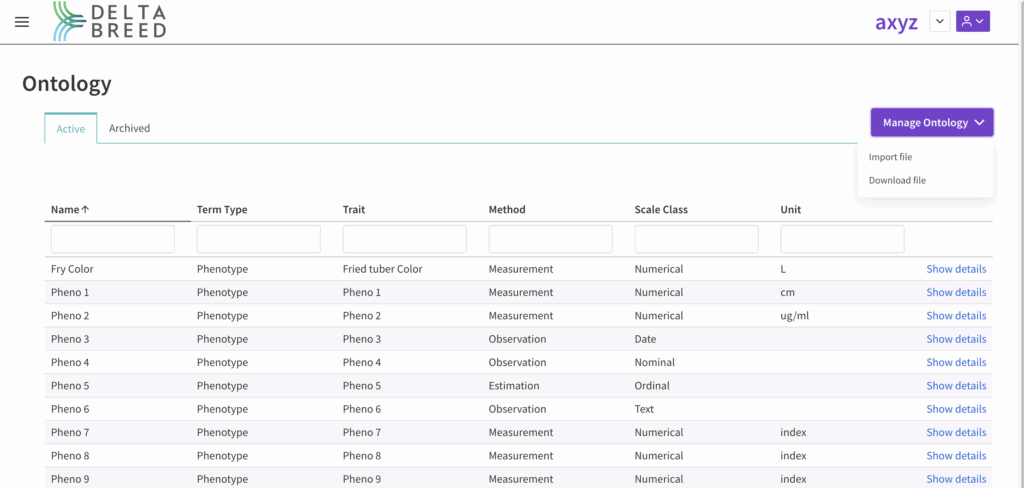
![]() Download ontology import template (.xls).
Download ontology import template (.xls).
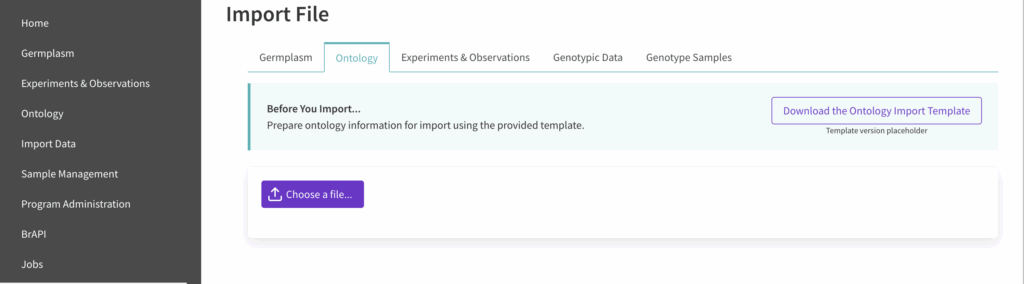
Ontology Template #
README Worksheet #
The README worksheet provides instructions for each column of data that is required or optional for ontology import.
- Units are required for terms with a numerical scale class (e.g., cm, ml, hectare, index, etc).
- Scale categories are required for categorical (ordinal and nominal) terms.
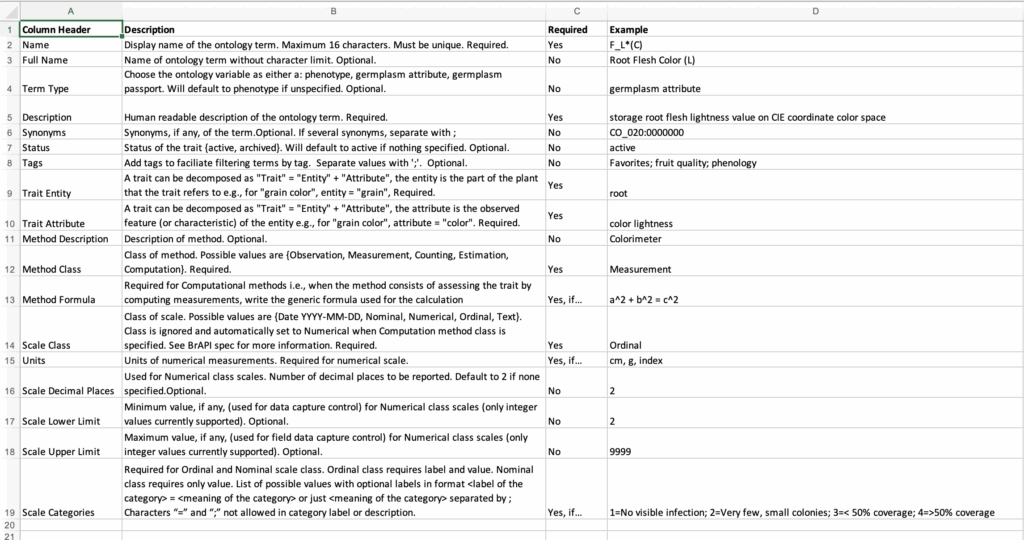
Data Worksheet #
![]() Edit the data worksheet with ontology terms.
Edit the data worksheet with ontology terms.
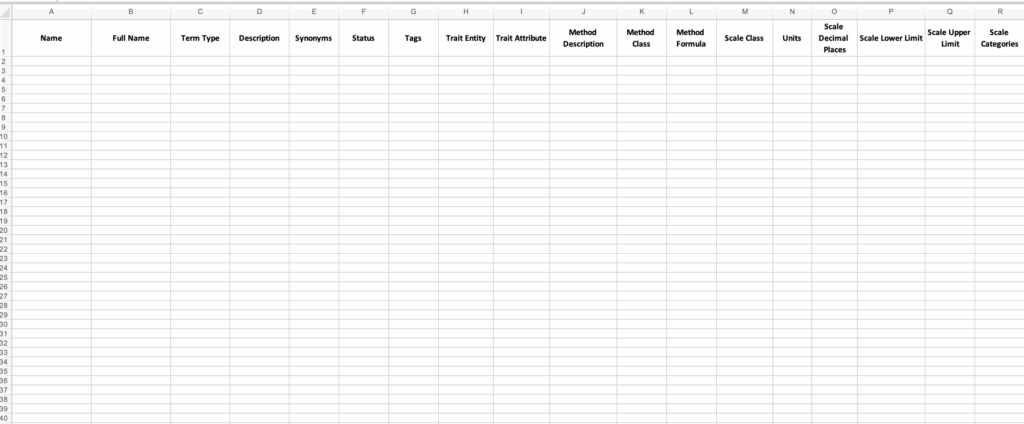
![]() Save .xls file for import.
Save .xls file for import.
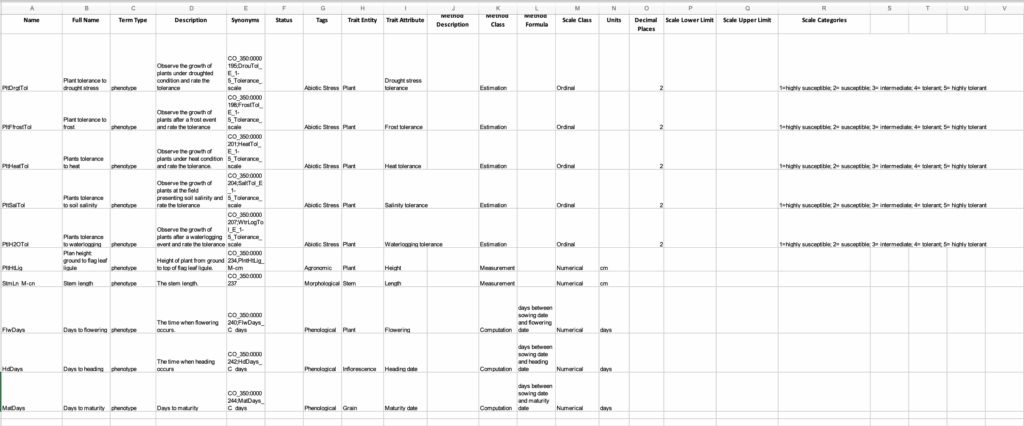
10 Oat Observation Variables: Modified from Crop Ontology Curation tool . Notice that the CO variable id can be stored as a synonym. Also notice that some CO variable names exceed the DeltaBreed 16 character limit; these names can also be stored a synonyms.
Example Worksheet #
The Example worksheet details phenotypic terms.
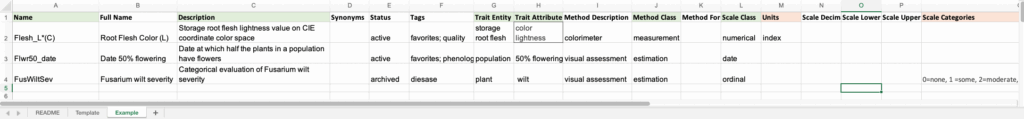
![]() Specify file and select Import.
Specify file and select Import.
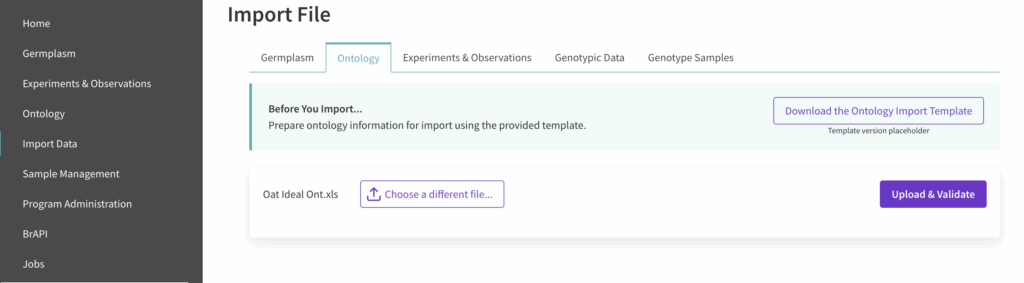
![]() Preview the terms being imported. Choose to Confirm or Abort the upload.
Preview the terms being imported. Choose to Confirm or Abort the upload.
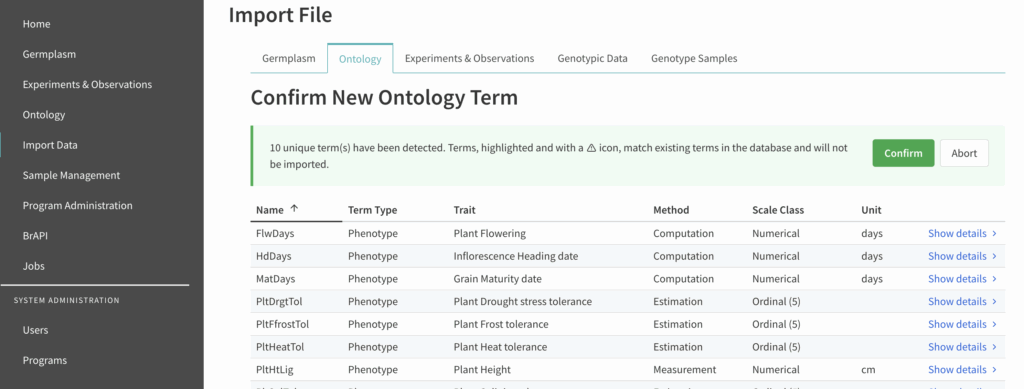
After successful import, ontology terms whose “Status” is blank or specified “Active” will appear under the Active Ontology tab. Ontology terms whose status is “Archived” will appear under the Archived Ontology tab.