About Germplasm #
Germplasm in DeltaBreed is a generic term for any reproductive unit of breeding material. Germplasm can be defined as individuals (trees, bushes, fish, seeds) or as populations (plots, bag of seed, semen, pollen). Germplasm can be sexually derived or clonal material. Germplasm is uniquely identified by system-assigned program-specific Germplasm IDs (GIDs).
DeltaBreed permits name duplicates. Clones and inbred lines are commonly referenced by the same name, but are differentiated in DeltaBreed by GID and breeding history.
Germplasm editing is not yet available from the user interface. We strongly suggest testing your germplasm uploads in a sandbox before uploading your production instance. Please request data fixes with your Breeding Insight or OnRamp coordinator.
All Germplasm #
You can review and find the GIDs for all germplasm within the BI platform from germplasm view.
![]() Use the column filters to do a “contains” filter for germplasm details. Select GID or Show Details hyperlinks to reveal germplasm details.
Use the column filters to do a “contains” filter for germplasm details. Select GID or Show Details hyperlinks to reveal germplasm details.
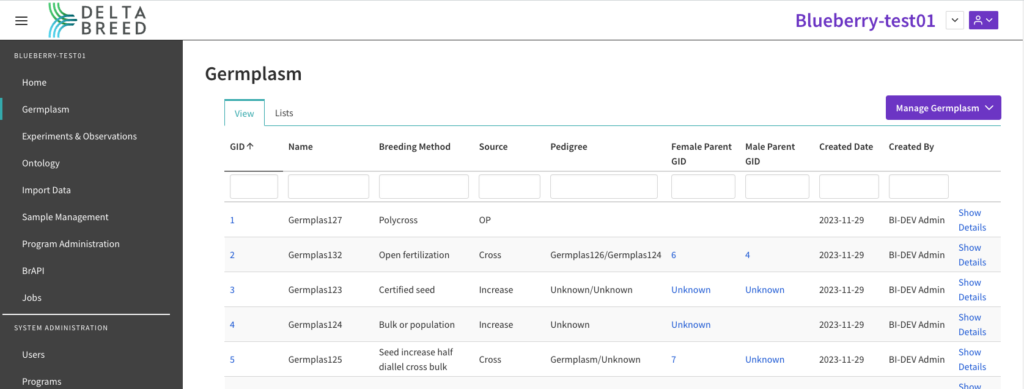
Germplasm Details #
Selecting the GID or Show Details hyperlinks reveal germplasm summary details. The tabs below offer additional details.
Pedigree
If a germplasm has a recorded pedigree history, the pedigree viewer will open with a default display of germplasm and its most recent progenitors.
![]() Select purple arrow icons in the pedigree view to reveal additional generations.
Select purple arrow icons in the pedigree view to reveal additional generations.
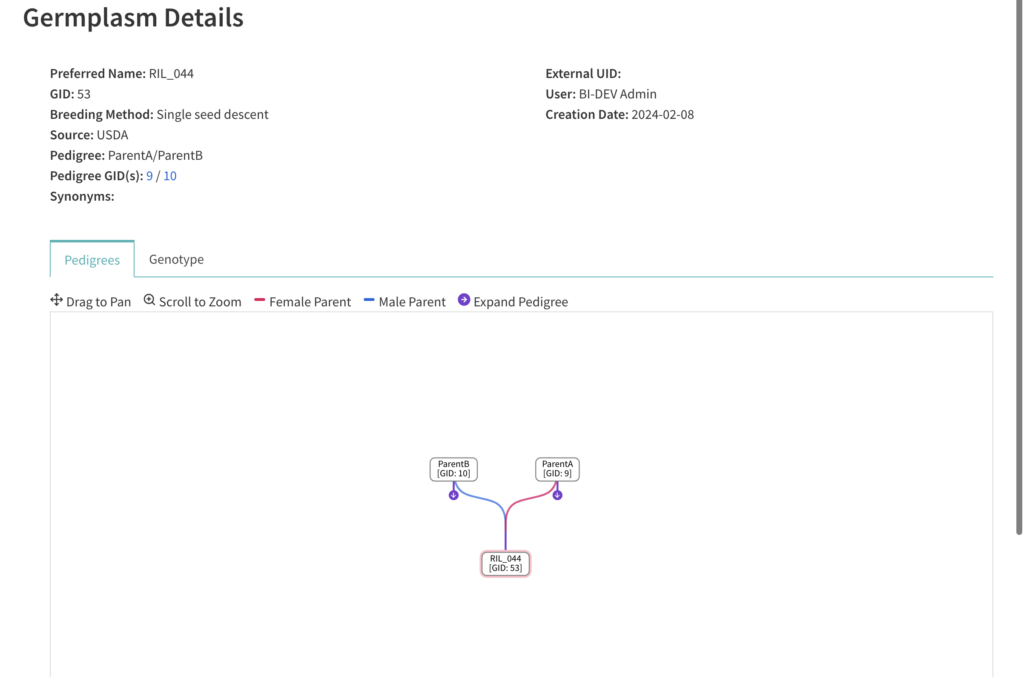
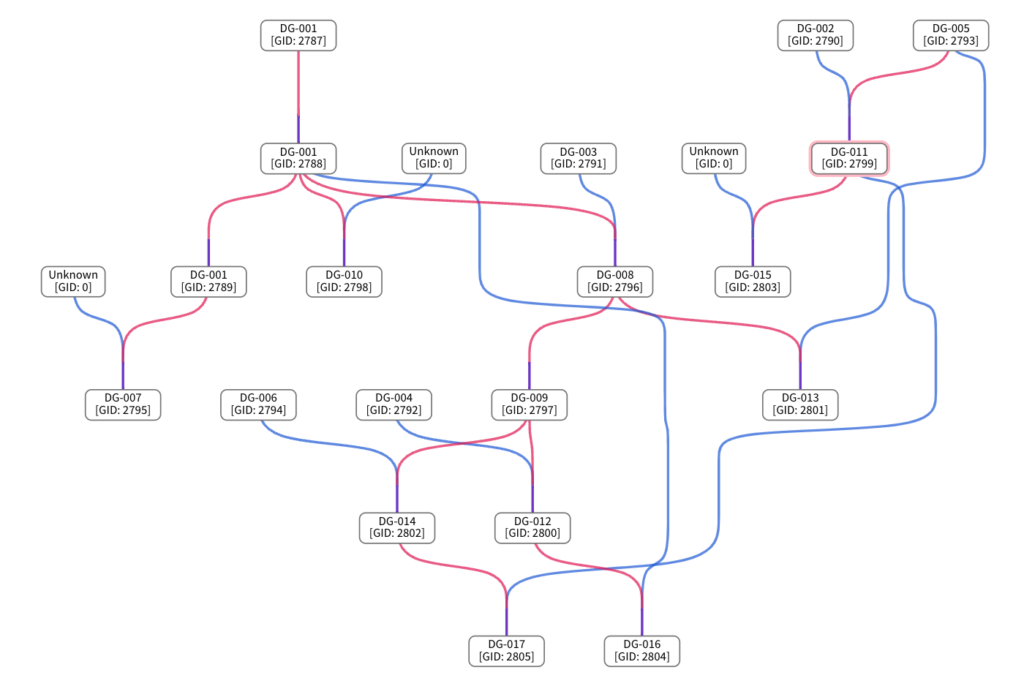
Fully expanded pedigree of DG-001 GID 2799: This pedigree view includes bi-parental crosses and clonal advancements. Notice that there are two Unknown male parents, GID 0 . The pedigree view presumes that Unknowns with GID 0 are not the same germplasm entry and represents them as separate lineages.
Genotype (Beta Feature) #
(Beta feature. This tab is not offered in production programs.) If a germplasm has been genotyped, the SNP calls can be reviewed. See Genotyping Data for more information.
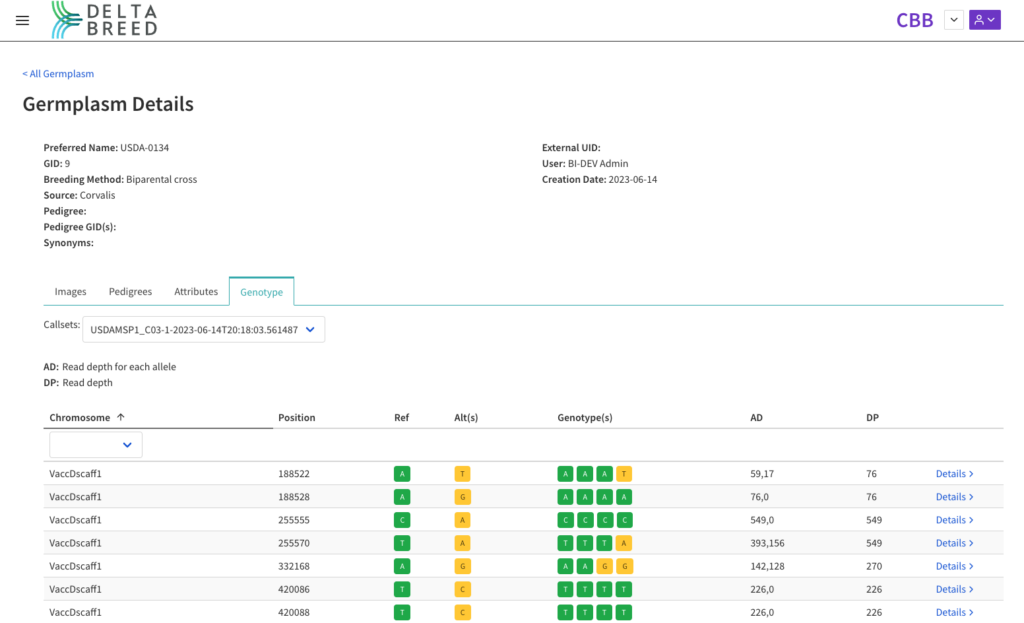
Genotyped tetraploid (n=4) blueberry, chromosome or scaffold view of SNP calls by position in genome assembly. (Note that in v0.9 there are not images and attribute tabs in germplasm.)
Germplasm Lists #
Germplasm Lists are created upon import.
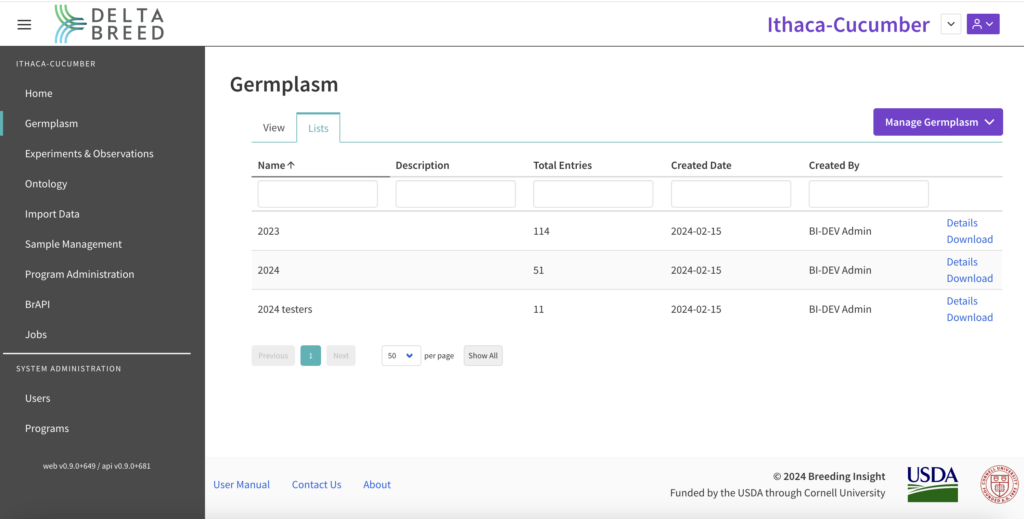
![]() Select download and choose your desired file format.
Select download and choose your desired file format.
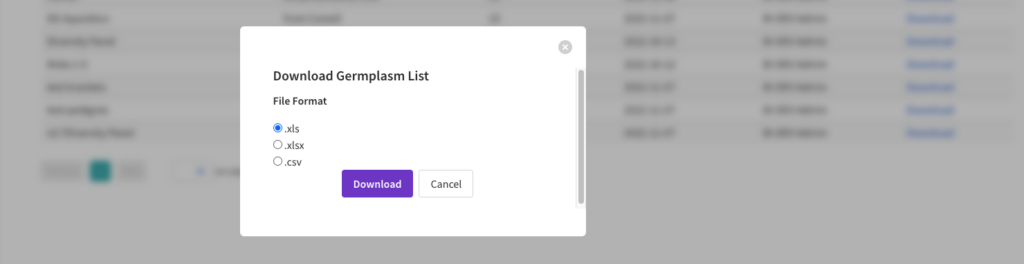
![]() Open file in an application like Excel. Notice that the output file contains system assigned GIDs.
Open file in an application like Excel. Notice that the output file contains system assigned GIDs.
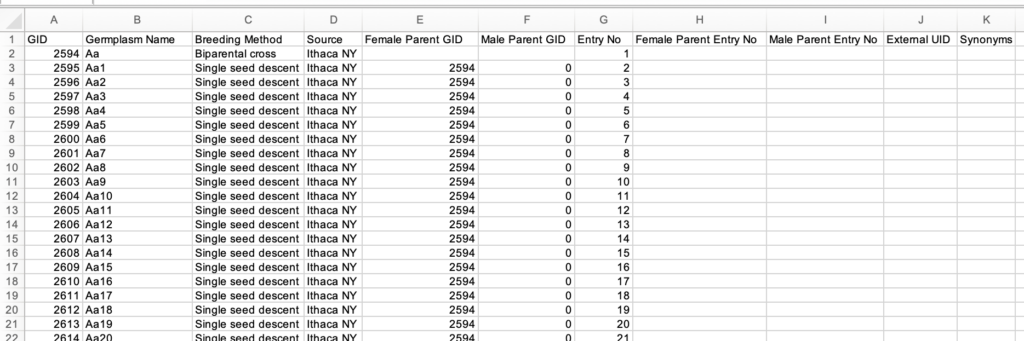
Download File #
All Germplasm
![]() Download all the germplasm from your program by selecting Download File from the Manage Germplasm menu.
Download all the germplasm from your program by selecting Download File from the Manage Germplasm menu.
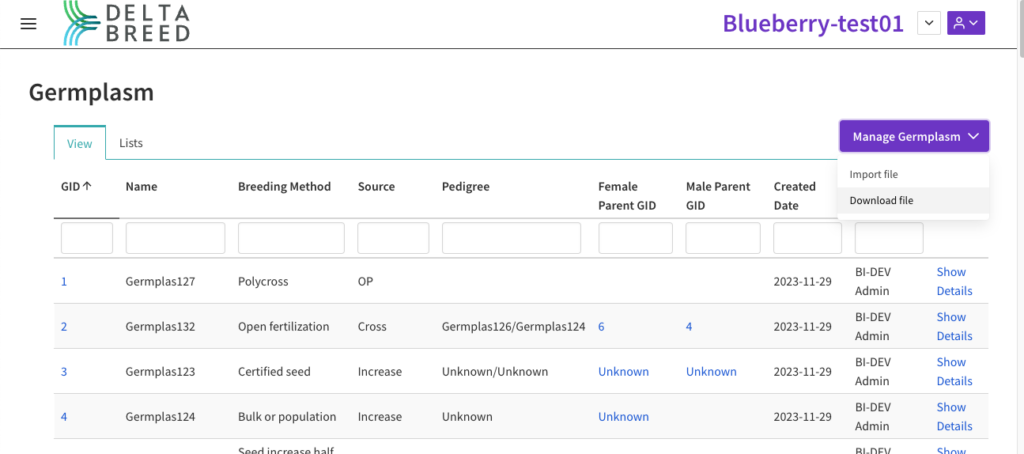
Germplasm List #
![]() Download germplasm lists by selecting Download from the Lists table.
Download germplasm lists by selecting Download from the Lists table.
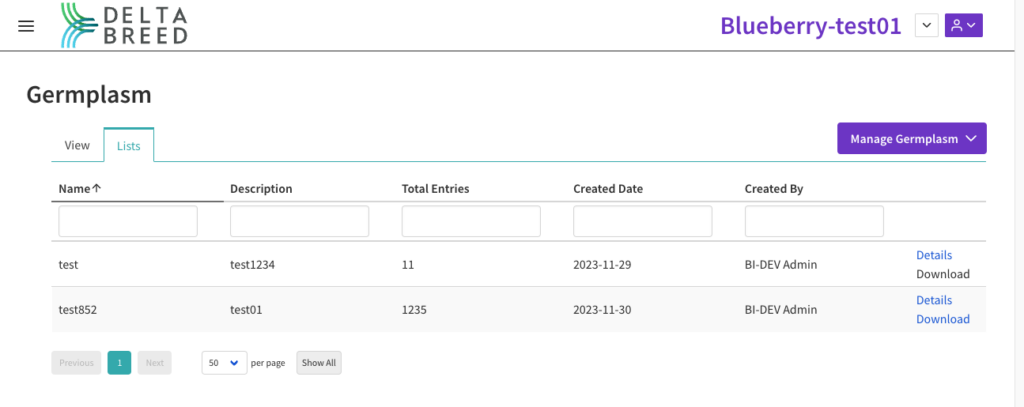
![]() Save the file to your computer and open using a program like Excel.
Save the file to your computer and open using a program like Excel.
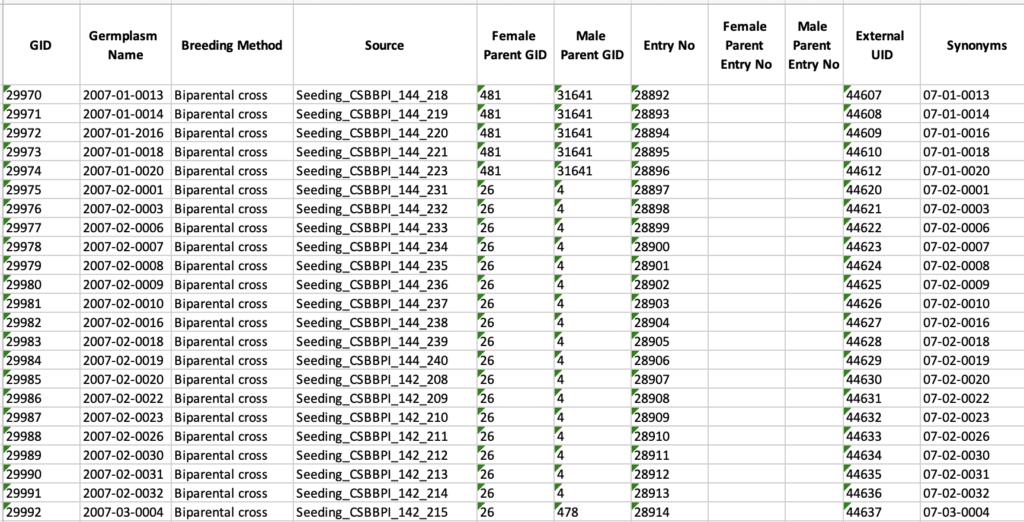
Create Germplasm
From the manage germplasm menu choose to import a germplasm file.
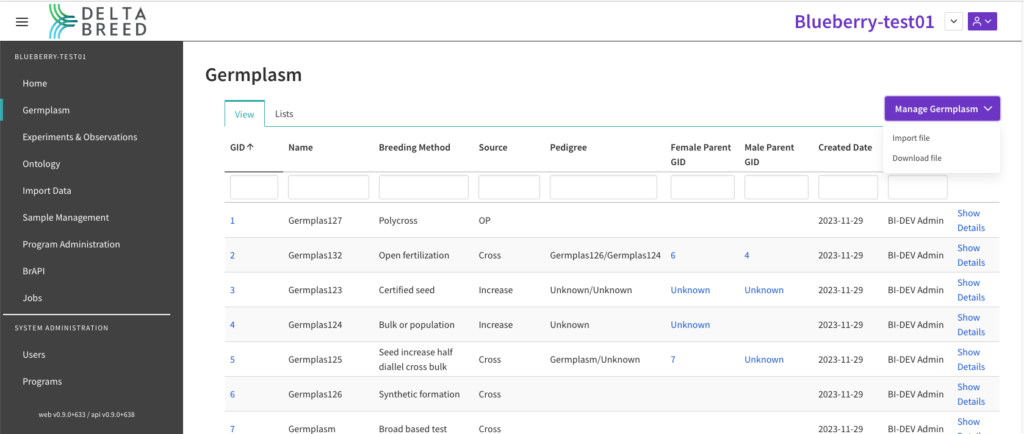
File Import #
A user with breeder permissions is able to add germplasm to the database with or without pedigree connections using a germplasm import template.
Create germplasm lists using the template for a variety of purposes.
- Create new germplasm records
- Migrate historical germplasm records into DeltaBreed
- Active genealogy management, record crosses and advancements of germplasm previously established in DeltaBreed.
- Create lists of existing germplasm records to assist planning for experiments, crosses, sampling, etc.
![]() Download the germplasm import template.
Download the germplasm import template.
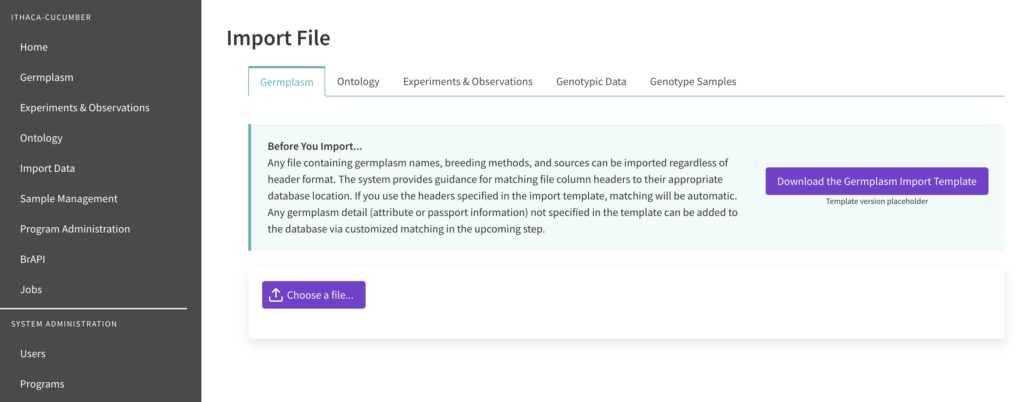
Download File #
README Worksheet #
The README worksheet provides instructions for each column of data that are required and optional for germplasm import. The required details are highlighted in green (name, breeding method, and source). Optional details are highlighted yellow and offer the ability to construct pedigree connections and record an External UID.
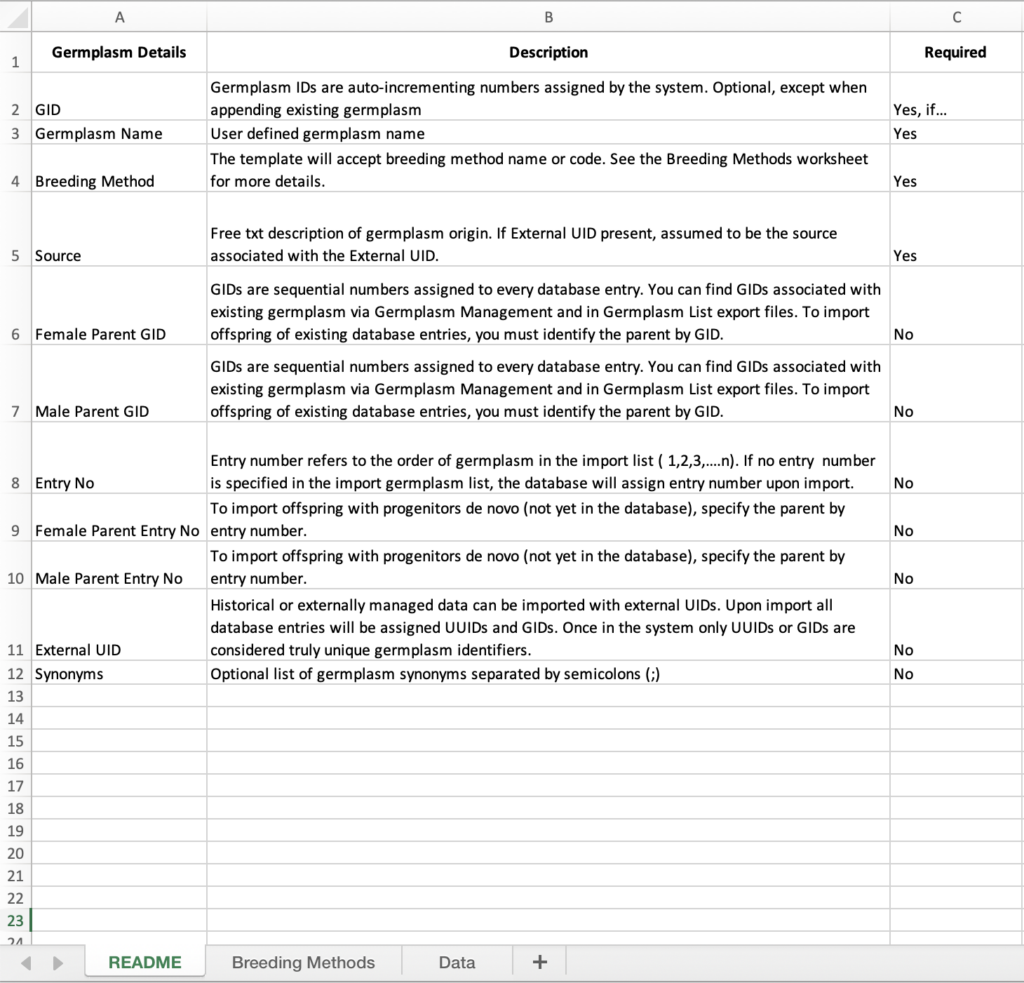
Breeding Methods Worksheet #
The Breeding Methods Worksheet outlines DeltaBreed’s predefined methods (65 generic methods). Explore additional methods customized for your program under Program Administration.
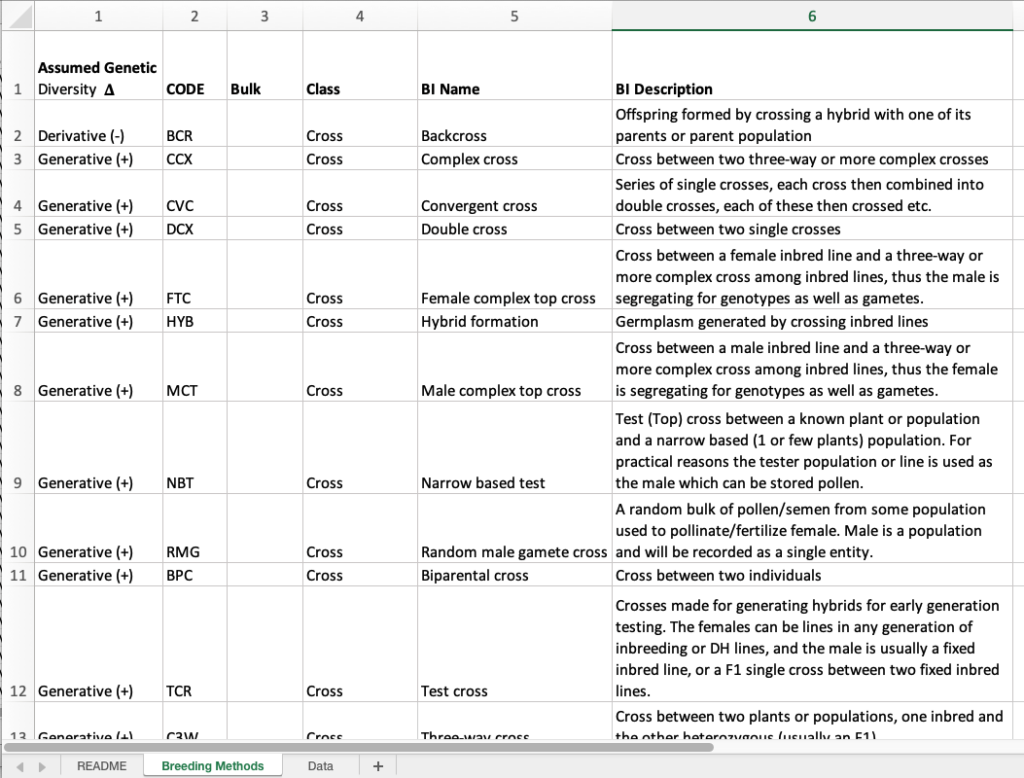
Data Worksheet #
![]() Enter the required and optional data on this worksheet and save (.xls).
Enter the required and optional data on this worksheet and save (.xls).
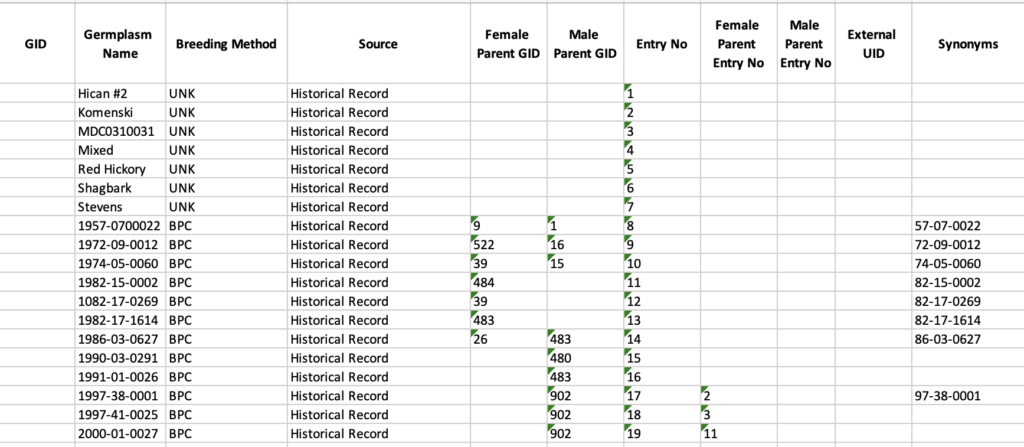
Create New Germplasm Records #
A breeder will want to create new germplasm records to (1) migrate historical germplasm records into DeltaBreed and to (2) actively manage genealogies by recording crosses and advancements of germplasm previously established in DeltaBreed.
Pedigree Connections
There are two ways to import germplasm with pedigree connections: (1) referencing GIDs of germplasm already established in the system or (2) referencing Entry No within import file. In the event that both are specified in the file, the connection will be made by GID.
Unknown Germplasm
- Unknown germplasm can be specified in the import by (1) referencing entry number 0 or (2) referencing
GID0. - The pedigree viewer will treat Unknowns with
GID0 differently than other germplasm by assuming that Unknowns represent separate lineages.
Upload and Validate #
![]() Choose the edited template file then Upload and Validate.
Choose the edited template file then Upload and Validate.
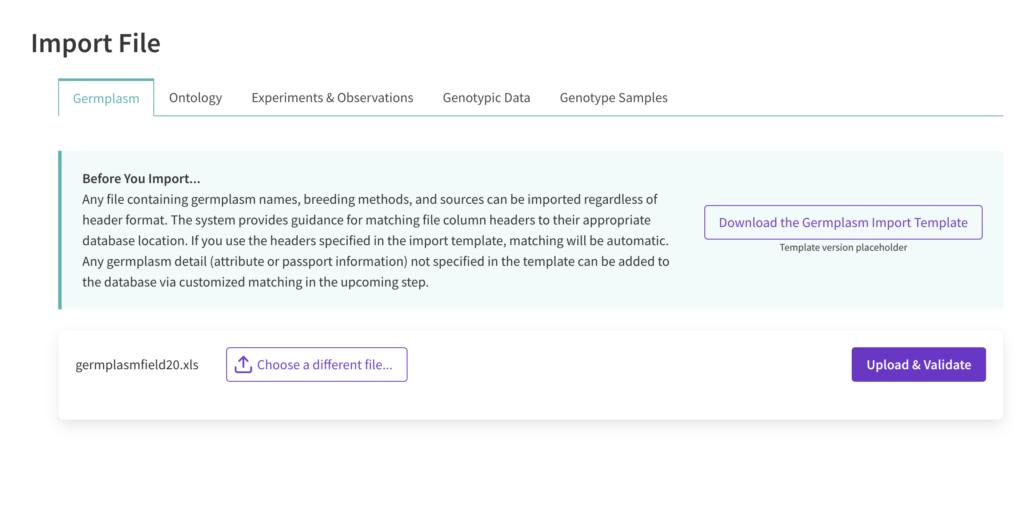
![]() Review the imported germplasm entries before Confirming or Aborting the upload. In order to Confirm you must name the germplasm list. List description is optional.
Review the imported germplasm entries before Confirming or Aborting the upload. In order to Confirm you must name the germplasm list. List description is optional.
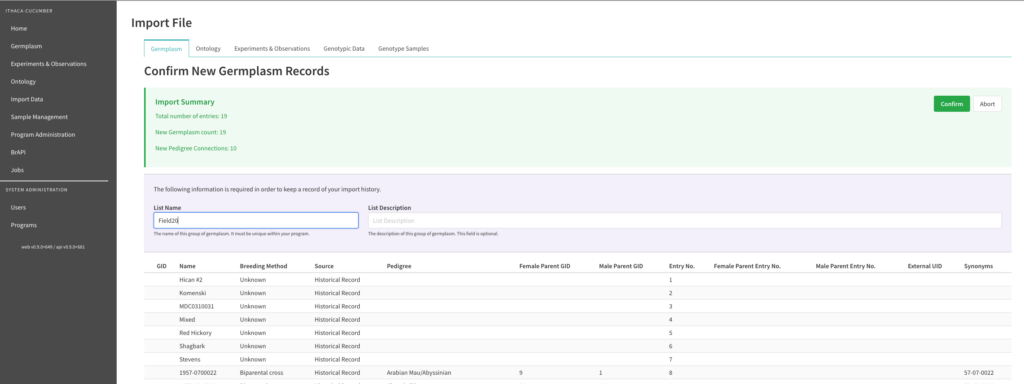
After successful confirmation, entries are accessible from the “All Germplasm” and the “Germplasm Lists” tab.
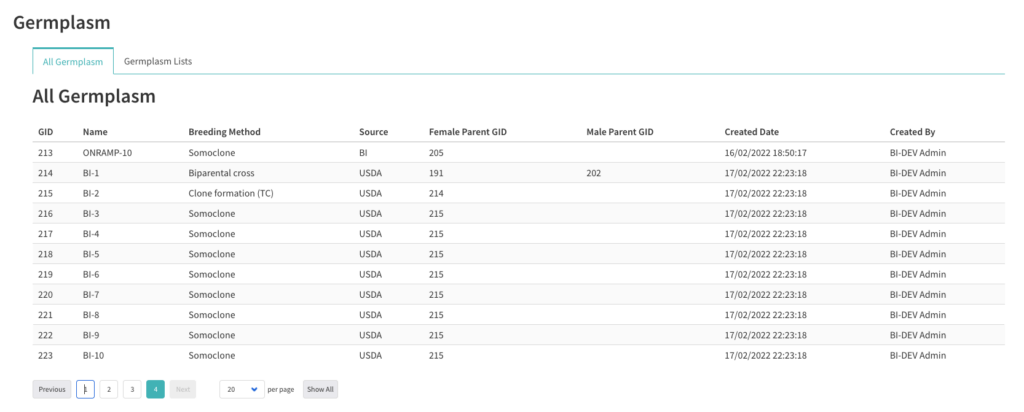
The 10 germplasm entries imported into this program were assigned GIDs 214-223. Notice that clonal germplasm only have a “female” parent. This parental assignment is irrespective of the sex of the parent germplasm.
Create List of Existing Records #
There are a variety of reasons to create lists of existing germplasm records. Germplasm lists are a first step towards planning for experiments, crosses, sampling, etc.
![]() Fill germplasm template with the germplasm of interest. Reference the
Fill germplasm template with the germplasm of interest. Reference the GIDs in the system.
You must also include Name, valid Breeding Method, and Source, but note these values will be ignored upon import in favor of the existing germplasm record.
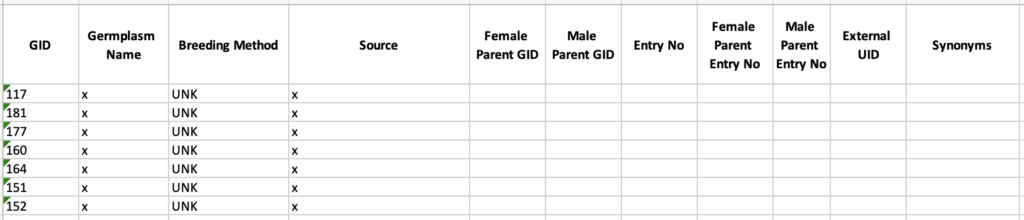
![]() Upload and validate.
Upload and validate.

Notice that GID matches the import template. All other fields are populated from the existing germplasm records.








